How to Install Snaptube?
To download and install the Snaptube app, please follow the detailed steps provided below:
1. Download the Snaptube App
- Click on the Snaptube App download button below.
- Wait for the APK file to finish downloading.
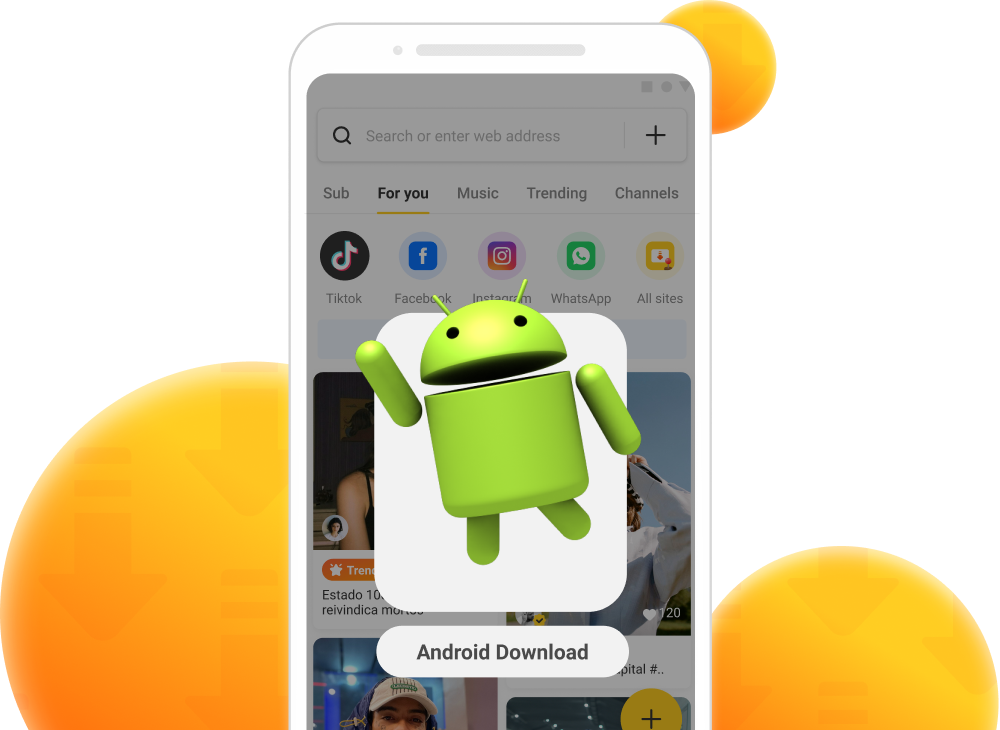
2. Enable installation from unknown sources
- Before installing the Snaptube App, you may need to grant permission to install apps from unknown sources. This setting is usually found in the device's security or privacy settings.
- Go to your device's Settings menu.
- Scroll down and look for the "Security" or "Privacy" option.
- Enable the "Unknown Sources" option. You may need to toggle a switch or check a box to enable this setting.
- A warning message may appear, informing you about the risks of installing from unknown sources. Read and understand the risks before proceeding.
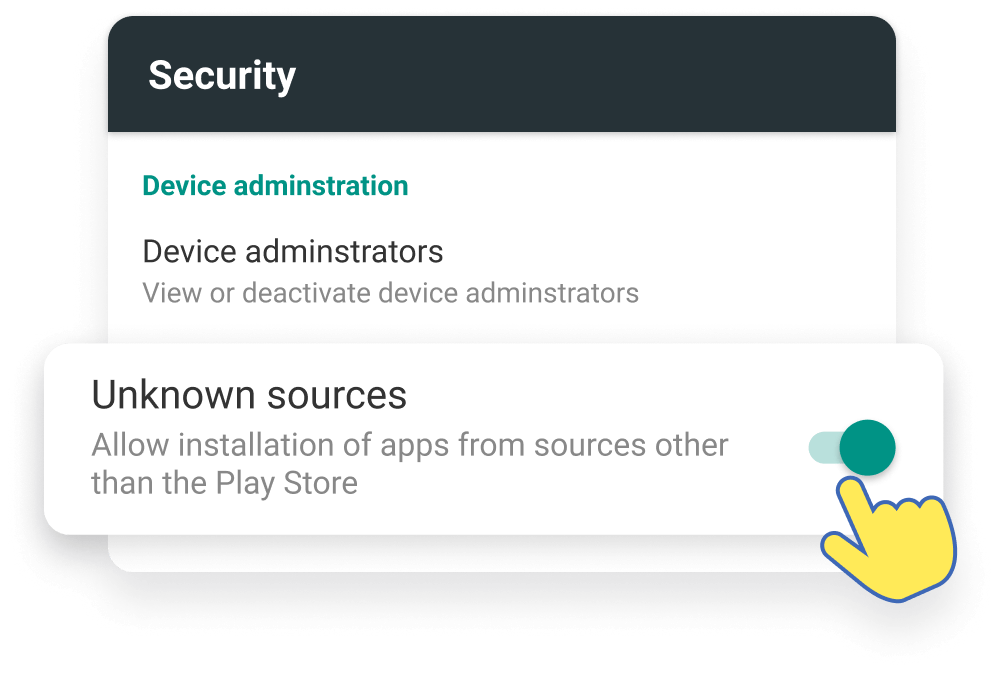
3. Locate the downloaded APK file
- Open your browser's Downloads folder or go to the File Manager.
- Find the snaptube App file. It is usually named "click_me_to_install_snaptube.apk" or similar.
- Tap on the APK file to start the Snaptube installation process.
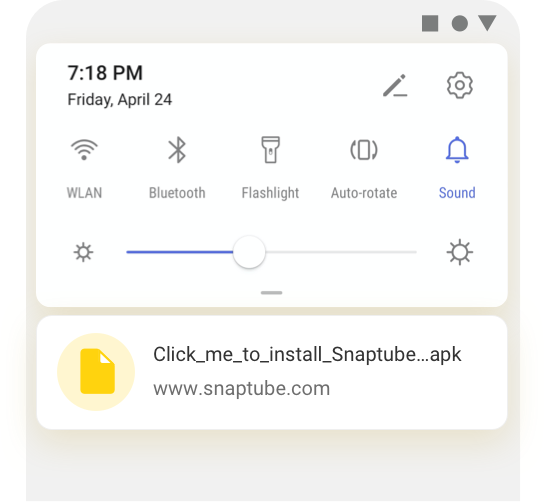
4. Grant necessary permissions
- If you still get a "Blocked by Play Protect" alert during installation, click the "More Details" or "Install Anyway" option to proceed. The exact wording may vary depending on your device.
- During the installation process, the Snaptube app may require certain permissions to access your device's storage, camera, etc.
- Tap on the "Install" or "Accept" button to grant the necessary permissions.
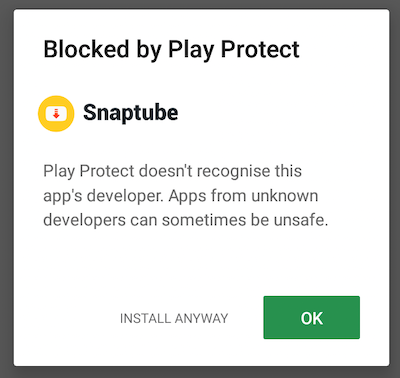
5. Wait for the installation to complete
- The Snaptube app will start installing on your device, and it may take a few moments to complete.
- Once the installation is finished, you will see a notification or a success message.
After following these steps, you should have successfully downloaded and installed the Snaptube app on your device. You can now open the app and start using it to download videos from various platforms.
What you can do after Snaptube app installed successfully?
After successfully installing the Snaptube app, you can enjoy its full features and functionalities for free. Here are some things you can do with Snaptube:
- Download Videos: Snaptube allows you to download videos from various platforms such as Facebook, Instagram, Twitter, TikTok, and many more.
- Watch Videos Online: Snaptube supports Picture-in-Picture (PiP) mode, which allows you to watch videos in a small floating window while using other apps.
- Explore Popular Videos: Snaptube offers a curated collection of popular videos from different categories.
- Discover Music: Snaptube allows you to discover and download your favorite music tracks.
- Convert Video to Audio: Snaptube allows you to convert downloaded videos to audio files (MP3 & M4A format).
- Manage Downloads: Snaptube provides a built-in download manager to organize your downloaded videos and music.
- Create and Download Playlists: You can create your own playlists on Snaptube, download them in batches and share them with friends.
- Android gadgets: On the profile page you can also find many useful gadgets such as battery saver, cache cleaner, or duplicate file remover, all for the best experience.
